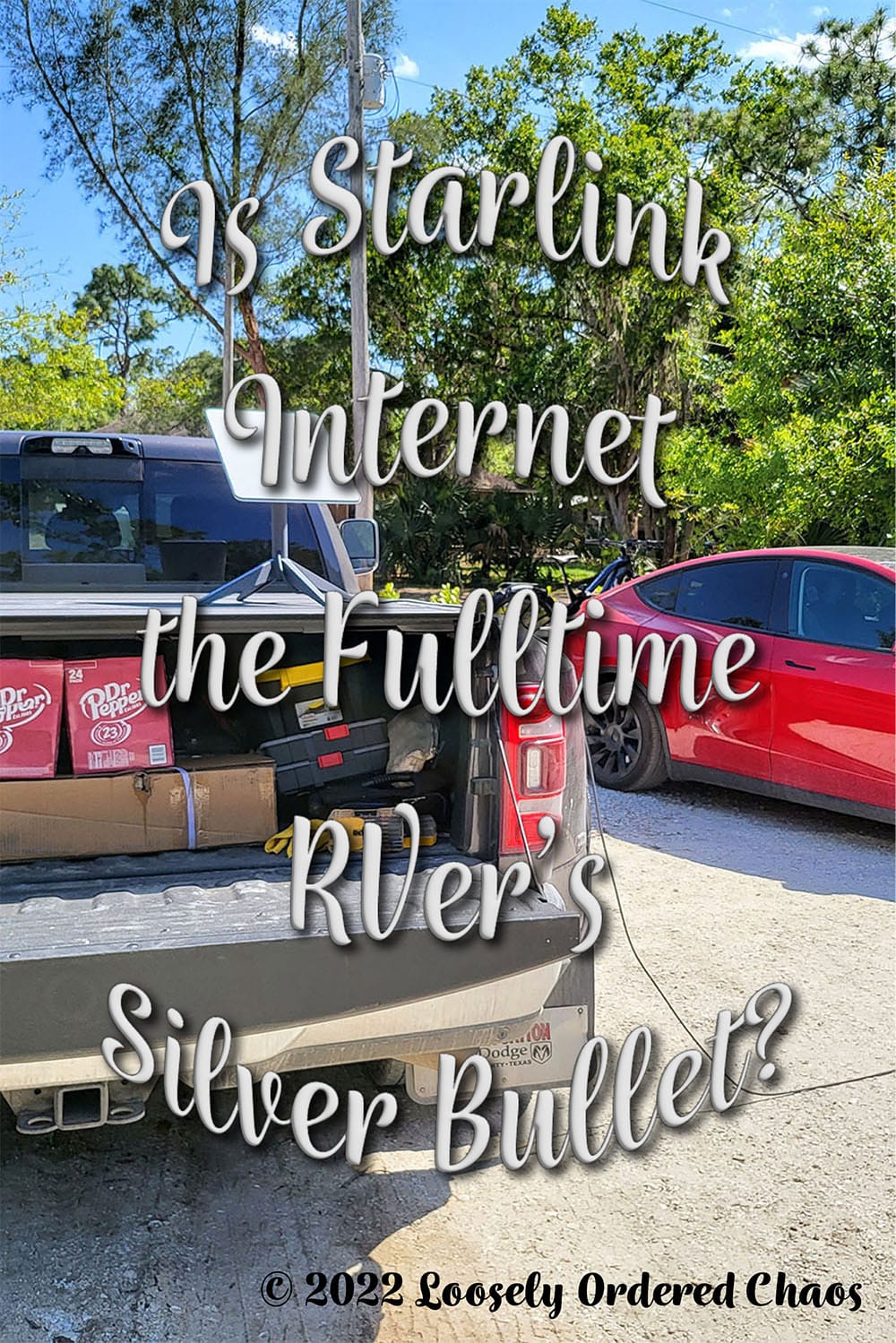We did it! We used an (apparently now deprecated) workaround and were able to get our Starlink unit delivered in Florida. Impressions, reviews, and DIY follow. Keep reading for our experience with Starlink internet!
Note: The way I obtained what is essentially now Starlink’s residential offering seems to no longer work unless you are able to initialize service at the service address. This is apparently true even if you enable Portability. I can’t confirm or deny this. I’m just saying that there are reports in the wild of this now being an issue. Starlink for RVs has launched, and details are here.
Starlink Unboxing
I ordered Starlink on April 9th using a service address in Bryce Canyon National Park using a plus code so as not to disenfranchise legitimate residential users and had it shipped to us in Fort Myers, Florida. It shipped on April 12th and arrived on April 19th. We had been struggling with cellular signal issues in that location. Verizon was okay but our data allowance isn’t great with them, so we had to save that data for the teens’ classes. Our T-Mobile Home Internet was the slowest it has ever been and quite unreliable. According to T-Mobile, there was a lot of work on the towers happening due to the 5g upgrades and there wasn’t a lot they could do. After a few months of constantly trying to figure out what internet is currently working the best, I gave up and ordered Starlink internet service using the above-mentioned (apparently deprecated) workaround.
Hopefully your Starlink system arrives in better condition that mine did. As you can see, the box has seen much better days, and while I usually am happy to blame FedEx for all manner of mishaps it doesn’t appear that the blame is all theirs in this case.

Once I carefully opened the box, hoping it didn’t fall apart on me as I planned to use it to protect my dish until I figured out another storage option, I found what appears to be a meticulously repacked refurbished unit. This doesn’t anger me; Elon Musk’s companies are trying to be sustainable and electronics of all types are in short supply currently. I just wish they were upfront about it and maybe that they’d have cleaned it better before sending it. And maybe sent a box that wasn’t falling apart. Just sayin’.





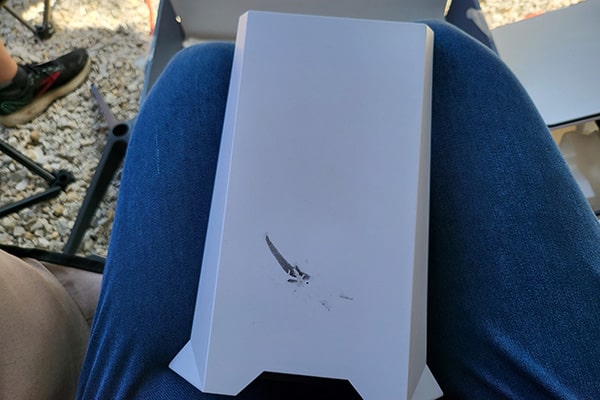
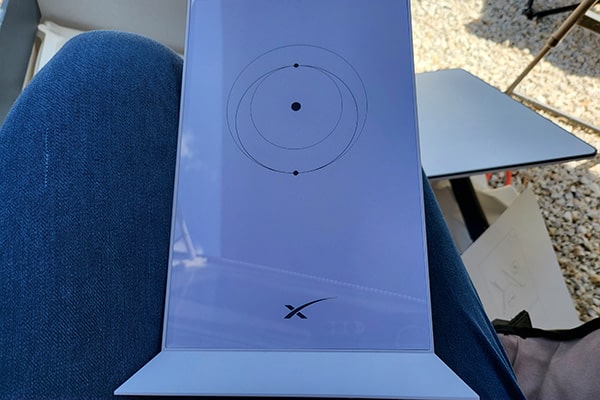

Setup could not have been easier. Everything can only go together one way, and there are only a few settings that are user selectable, so even the most techphobic of RVers should be able to get online within minutes. Be VERY CAREFUL with the cable that goes between the dish and the router. Those ends are proprietary and easily crushed, and the cables are almost always backordered. It’s the end of May and I just received the 150′ backup cable I ordered the same day as my system. That’s about a 6 week lead time. I recommend having a backup cable on hand if internet is mission critical to you.
First-Time Setup
We were at a friend’s property in Fort Myers and couldn’t resist setting up Dishy right away. I explored around my rig with the obstructions viewer in the app. As you can see, I’m in an area with some trees, but I have lucked out because our 5th wheel is parked in a large open area. The trees to the north create only minimal obstructions for Starlink internet in the spot that I picked, which of course was the back of my husband’s truck. You can take the girl out of Texas…

Finally I power up the system, wait for it to boot, and then watch as it spins and directs itself in search mode. There’s no documentation with the unit aside from those drawings, so I wasn’t sure how long it should take or if it was even doing this right. After 3 reboots I shouldn’t have done, I left it alone for 15 minutes and it connected. Speeds were lovely: 129 down and 27 up in a waitlisted area. This was a couple of weeks before Portability was announced, so I was definitely in “ask forgiveness not permission” territory as far as Starlink internet service was concerned
Taking the Internet Show on the Road
We left Fort Myers the weekend after Easter. We boondocked and kayaked one weekend and spent a few days at a KOA in Florida, and then boondocked at my mom’s house for a few days in Mississippi. The system performed well at the first and the last of these stops, even though I didn’t think it would even connect in Mississippi due to all the obstructions. Somehow the app saw these obstructions, but my Starlink internet was nearly perfect.
Boondocking in Central Florida
We were at a Harvest Host called Blessed Chaos Farm that I barely got out of with my Tesla. I became the meme of a Tesla charging with a generator. Oops! This was our first stop after Fort Myers, and we loved it there. The hosts were kind and very gracious. Our internet was perfect. Dishy quickly found the satellites, and since we were at a horse ranch, there were no obstructions. Our service was quite good: 125 up and 15 down.
Milton KOA
What I found confusing was how much trouble the system had at the KOA in Milton, FL. There are mature trees there, sure, but it had everything but the fringes wide open. The obstructions appeared in the Starlink app to be less of a problem here than would show later in Mississippi, but we had a warning about outages every minute. It wasn’t unusable for surfing and streaming, but my kids’ classes didn’t like the frequent drops and would disconnect them frequently. We luckily had just enough cell signal to carry us through. I began to suspect the obstructions viewer was a guesstimate at best, but I wouldn’t be able to confirm it until our stop at Lake Tawakoni in Texas.
Lake Tawakoni
Lake Tawakoni RV campground is a heavily wooded, marshy campground on the shores of Lake Tawakoni in Point, Texas. AT&T cellular works there, but we have Verizon and T-Mobile and they were nearly useless. We knew going in that finding a site with a clear view to the north was going to be a challenge, and after 3 tries, we settled on the best one we could get. According to the obstruction viewer, we should have had a little bit of obstruction in the top middle and a fringe along the bottom edge. What we actually got was more time in outage than functional no matter what we did. It was another place where the outages for Starlink internet service didn’t seem to make sense. I had a tiny window in Mississippi and had full service; we couldn’t get reliable internet at all at Lake Tawakoni and had to leave since the kids were still in school. We had been looking forward to relaxing by the lake, too.
Is Starlink Internet Worth It?
As a fulltime RVer who has to be connected wherever we go, it is worth the $135/month for Starlink internet. It’s not a silver bullet, but it is a very versatile, unlimited data option for the data hogs among us. I have it running in a failover/load balanced configuration with a T-Mobile Home Internet device. For less than $200/month I have unlimited data virtually anywhere I go. Our phones are Verizon, so that gives us an extra layer of flexibility.. I’m not missing our 3 Calyx hotspots at all, especially now that they are so low priority on T-Mobile as to be useless.
There are a few things to think about when trying to decide if Starlink internet will be worth it for you:
Things to Consider
- You’ll still need a cellular backup of some kind. Whether it’s because you sometimes won’t have internet during storms or because you won’t always have the unobstructed view to the north that Starlink internet requires, it’s good to have a backup if your livelihood depends on internet. We run T-Mobile Home Internet. It’s unlimited and very reasonable ($50/month) for unlimited internet. Our phones are Verizon so we have options.
- You will need to decide between Starlink for RVs and regular Starlink. Basically, Starlink for RVs is available immediately anywhere in the US but is lower priority than residential users who are at their service address. The service can also be paused. Residential Starlink users can move their service around to wherever they are provided there is space in the cell. This is most likely to be available in the western half of the US. Most of the eastern half is waitlisted. However, when you can “move into” the cell you will be a priority user and have optimal speeds; the downside is you cannot pause the service.
- Do you like to camp in the trees? Those are called obstructions, and they’ll slow your Starlink internet down. If what you’re looking for is internet that will let you stream and surf, you’ll be fine. Most of the time the drops won’t be noticeable. However, if you are relying on Zoom or similar technology to do your job and like to camp in the trees, this isn’t your silver bullet. If you’re savvy enough to setup/maintain a failover to a cellular provider, it could be a compelling option despite these limitations.
- Want to boondock without cell signal limitations? This is where Starlink internet really shines. It provides freedom of location as long as you have a northerly view. This is what made Starlink interesting to us. Our kids attend virtual Catholic school and their need for internet has limited where we could boondock during the school year. to areas with decent cell reception. Now we have no such limitations, and I am so excited for the possibilities.